 I cannot recover data to a CD or DVD drive.
I cannot recover data to a CD or DVD drive.
Writing to a CD or DVD typically requires a staging folder on the boot drive
(usually drive C:). Recovering data to these media, therefore, is not allowed to avoid
accidentally writing to the drive holding the lost data.
If your computer has a USB port, external USB drives and flash drives are excellent alternatives.
 I cannot save data to the same drive.
I cannot save data to the same drive.
No new data should be written to the problem drive to avoid permanently writing over the lost files.
File Scavenger® has a safety check to prevent saving recovered files to the drive being scanned.
If you are recovering files from the only drive on the computer, you will need a new drive letter by
mapping a network shared folder or installing a new disk such as an
external USB drive or another storage device such as a USB flash card. Generally recovered data cannot be saved to CD or DVD drives because they require a staging folder on drive C:.
However, if you are
willing to take the risk of losing some or all of the lost data permanently
(with no chance of recovery), you can override this safety check. The risk
depends on the size of the files and the amount of free disk space. For
example, if the disk has 40 GB of free space and 2 MB of data is being
saved, the risk is very low. But if you are saving 1 GB of data over 2
GB of free space, it is almost certain that much of the lost data will be
overwritten, resulting in corrupted recovered files. Type Yes
in the Overriding code textbox to override the safety check.
 Files are "successfully saved", but some will not open in their respective programs.
Files are "successfully saved", but some will not open in their respective programs.
If a drive has been deleted, resized, reformatted or corrupted, scanning the disk
number instead of the drive letter can produce better result. For example, if
drive D: is on Disk 1, search Disk 1 instead of D:.
If a recovered file is not usable after different scan methods have been used, it may have been corrupted. Common reasons
are:
- New data has been written to the drive, overwriting original data.
- The file was affiliated with the wrong volume.
- The file was fragmented and was on a FAT or FAT32 volume. Click here for more
information.
- For a reconstructed RAID or spanned volume, it is possible that incorrect configuration settings have been used.
 Files recovered from a broken RAID will not open.
Files recovered from a broken RAID will not open.
In File Scavenger, please click Help, Help Contents and read the sections "Recovering software-based RAIDs" or "Recovering hardware-based RAIDs.
 Files recovered in demo mode will not open.
Files recovered in demo mode will not open.
In demo mode, File Scavenger only saves the first 64 kilobytes of each file.
The recovered file, therefore, may not open. JPEG files will only display the
top part of a picture. You can save files smaller than this limit or use Preview to display picture files.
 I want to recover only certain file types.
I want to recover only certain file types.
Use the View Filter to show only the desired file types, then select them for recovery. For example you can display only JPEG photos by clicking on the View Filter icon on the
Filename heading banner and choose Filename containing .jpg. Please see the screenshot below.
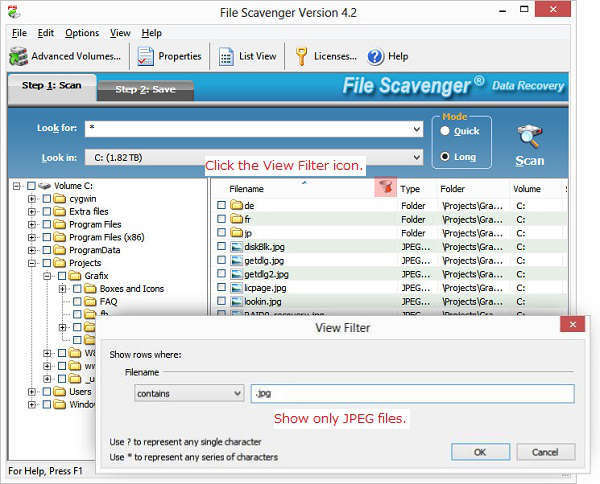
 I want to thank you for saving my data.
I want to thank you for saving my data.
You can write a testimonial and permit us to post it on our Web site.
|

