Strategies for Deleted Partition
After a partition is deleted in Disk Manager, it is shown as unallocated space.
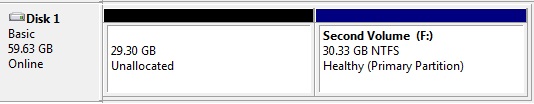 A deleted partition is shown as unallocated space.
A deleted partition is shown as unallocated space.
Recovery Procedure
 Download and try File Scavenger® Data Recovery in demo mode as follows:
Download and try File Scavenger® Data Recovery in demo mode as follows:
Look for: *
Look in: The disk number of the drive containing the deleted partition, in this case "Disk 1".
Mode: Quick first and Long if Quick does not work.

Disk 1 is selected in Look In. Quick scan is used first.
If files are found and successfully previewed in demo mode, you can buy a license and save the files to another drive.

