Strategies for Computer Restored to Factory Settings
When a computer cannot boot, you should not run the recovery disc to restore it to factory settings. The restoration may make the computer boot up again, but all original data on the boot drive will disappear. See "Unbootable Computer".
Recovery Procedure
 Download and try File Scavenger® Data Recovery in demo mode as follows:
Download and try File Scavenger® Data Recovery in demo mode as follows:
Look for: *
Look in: The disk number of the restored boot drive, usually "Disk 0"
Mode: Long
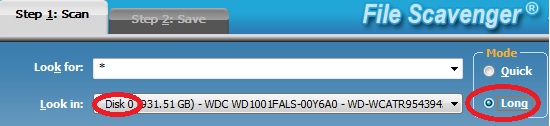
Scan the restored boot drive in mode Long.
If files are found and successfully previewed in demo mode, you can buy a license and save the files to another drive.
Partial Recovery
You should expect partial recovery. The best and most likely scenario is when the original partition or partitions on the boot drive were in NTFS format. In this scenario the percentage of unrecoverable data is usually about two times the current percentage of used disk capacity. The following example illustrates this calculation.
Drive capacity: 500 GB
Total amount of original data: 400 GB
Current used space (after restoration): 100 GB
Current percentage of used space: 20% (100/500)
Estimated percentage of unrecoverable original data: 40% (2 x 20%)
Estimated percentage of recoverable data: 60% (100% - 40%).
Estimate amount of recoverable data: 240 GB (60% x 400)
This is an estimate. The actual amount of recoverable data depends on many complex factors.

